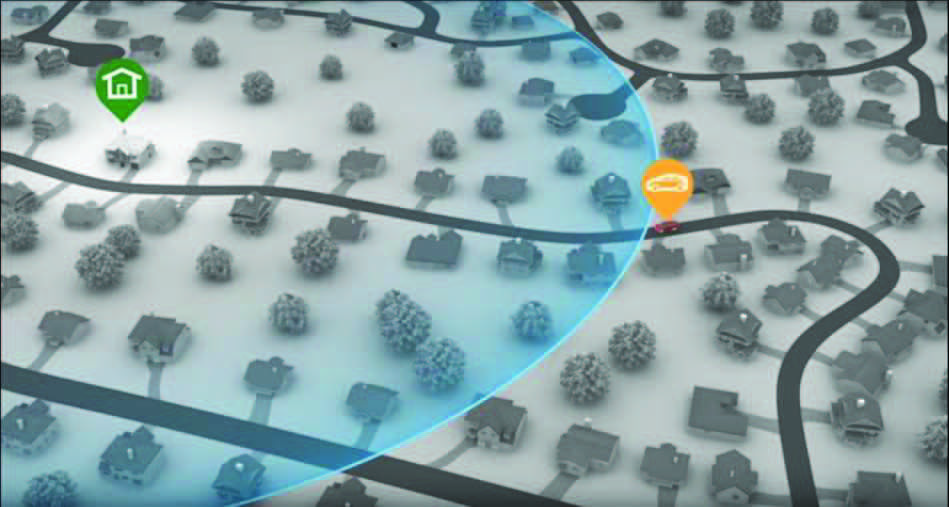A smart thermostat is a Wi-Fi enabled thermostat that allows you to control the temperature from your smart phone.
It’s a type of programmable thermostat without all the buttons or difficult to navigate menu that still provides the ability to set schedules and more.
If you’re still using one of these antiques:
Then you definitely should consider upgrading to a smart thermostat. Let’s start out by taking a look at the features that make smart thermostats superior to their stone-age cousins.
Smart Thermostat Features
Simple to Use
Do you need a degree in computer science to operate a smart thermostat? Definitely not!
The biggest selling point for smart thermostats is that they’re simple, easy, and intuitive.
Take a look at the Nest Learning Thermostat below:

Do you see any buttons? Nope. To change the temperature, simply spin the ring left or right.
Smart thermostats combine the simplicity of thermostats in the days before the programmable variety, while still giving you the ability to set a schedule.
So how do you program it?
Programmable Schedules
Every smart thermostat is different, but they all feature a settings menu, even the Nest pictured above. Within that settings menu, almost anyone can easily select and set a schedule.
Some thermostats, like the Nest, are capable of determining your schedule for you. Just manually set the thermostat for a few days and it will “Learn” your habits and change them for you.
But what if you don’t run a set schedule every day? What if you aren’t always leaving for work at 7 AM and getting home at 4 PM? Do you have set a new schedule every day?
Nope, that’s where Geo-fencing comes in.
Geo-fencing technology
Those of you that do have set schedules have probably noticed that, even though you didn’t set it, when you leave work, Apple Maps automatically shows you the time in your commute home.
I know my phone does!
I’ve never added my Home or work address, but because my GPS is frequently in two locations, it knows which is my house and which is my work.
Creepy right?
Well, using the GPS technology in your phone, your smart thermostat can determine when you come within a certain distance of your house.
So if you’re say… an HVAC technician that’s always coming home from a different location each day, geofencing is for you.
You can set your thermostat to automatically turn on when you get within 2, 3, 5, etc miles away.
Even if you have a set schedule, your smart thermostat can trigger to turn on when you leave work, even if you leave early or late some days, that way your house is always the right temperature when you get home.
Voice-Enabled
Why mess with the thermostat or your phone when you can simply connect your smart thermostat to Alexa or Google.
Say “Alexa, set temperature to 72 degrees” and you won’t have to leave the couch or touch your phone.
Speaking of your phone…
Control remotely
Have you ever left your home and couldn’t remember if you turned the heat off before you left?
I know I have!
Now you can quickly turn it off with your phone.
Or better yet, teach your thermostat to automatically turn off when your phone GPS leaves the house.
Pretty nifty, huh?
Multiple Sensors
Some smart thermostats allow you to set extra sensors in different rooms throughout the house.
The way a thermostat works is it reads the temperature at the thermostat and once the air in that area reaches the desired temperature, it turns off.
But what if some rooms in the house are colder or warmer than others?
You can place a sensor in those rooms and tell the thermostat to use only that sensor, or you can have it average the temperatures between all rooms to determine when it should turn on or off.
Smart Thermostat Save Money
This is all well and good, but smart thermostats are expensive. How can you justify making the purchase?
The good news is smart thermostats will pay for themselves!
Energy Saving Tips
Most smart thermostats have a phone app that will also give you energy saving tips based on your usage pattern.
If the thermostat thinks you can save a few bucks by lowering the temperature a degree or two, it’ll tell you.
If you used your HVAC system more one month over another, it will show that data down to a day by day analysis.
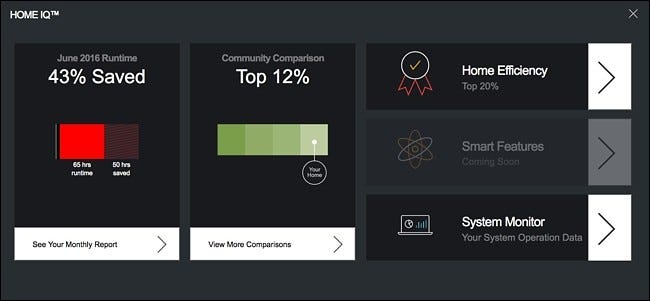
Reduce HVAC usage
You don’t need to run your heat or air when there’s no one home or when everyone’s asleep.
Two of the features listed above will help here.
If you forgot to turn it off, features that automatically turn off your HVAC or that allow you to remotely control it will allow you to shut it down, saving precious dollars.
But what about when you’re asleep?
I, personally, don’t like waking up to a cold house in the winter. Without a smart thermostat your only options are to run it all night long or set an alarm to wake you up early so you can turn it on before you need to get out of bed.
Neither option is ideal.
Setting a schedule will help you reduce the temperature at night and automatically program it to come on 30 minutes before you wake up.
The savings from these two features alone will reduce your energy bill enough to pay for your thermostat within 6 months to 2 years depending on your usage.
Smart Thermostat Brands
Just like there are a variety of HVAC systems available, so there are different brands of smart thermostat.
Nest
Anybody who has a Google Home or Nest security system will want to consider the Nest Learning Thermostat as it will seamlessly join your other electronic appliances.
Nest is a well-known and reliable brand that you can’t go wrong with.

Ecobee
Ecobee is the brand to choose if you’re looking for an Alexa-enabled device that provides the same confidence and ease of use as the Nest.
It’s all-black appearance perfectly blends with any room, though white base plates are available if you’d like to use it.
Where the Nest has a simple interface, it lacks in functionality. The ecobee is a touch screen that allows you to set temperatures more easily and access the thermostat’s other features quicker.

Honeywell
Honeywell is an old brand, and while some might feel more confident in it’s long-lasting name, I do not.
Honeywell is still a great thermostat, and one that we use for many of our clients, but it’s and older company that struggles to innovate like big tech companies.
The one thing Honeywell has going for it is that it offers many many varieties of thermostat.
Where Nest and ecobee both only have 2-3 models, Honeywell offers more than 20 different types and styles of thermostat.
There’s something for everyone.
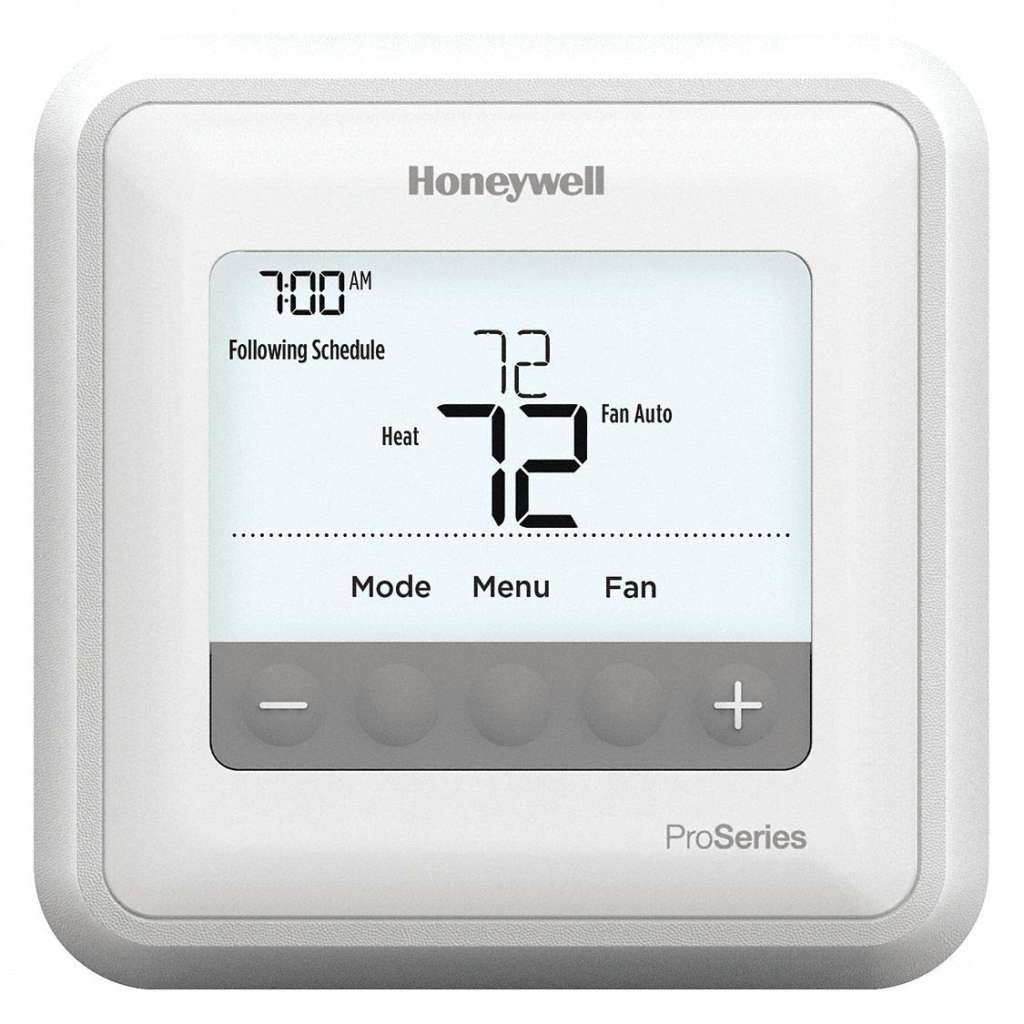
Sensi
Sensi is what I would call the budget option.
It’s the thermostat we use in our office. It’s simple, affordable, and gets the job done.
It lacks some of the more sophisticated features and it doesn’t have the brand reputation as some of the others, but still worth your consideration.

Need help with installation?
Because smart thermostats require electrical wiring, it’s recommended that you leave installation to a pro.
Even if you’re an accomplished DIYer, we get calls every week from homeowners who need help fixing their thermostat after they incorrectly installed it.
To save yourself the headache, give us a call and let us take care of everything for you.
Give us a call today at 619-588-5321 and one of our friendly office staff will be able to answer any questions you have and to schedule an appointment.